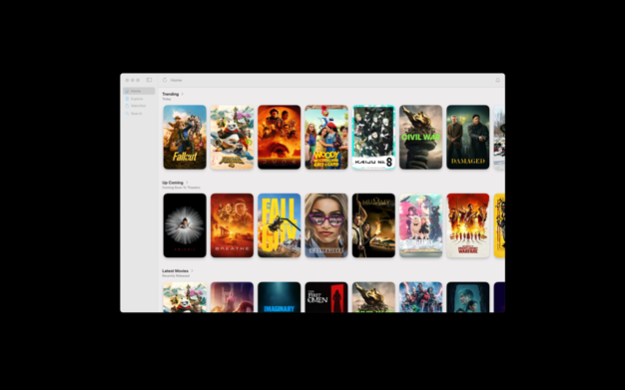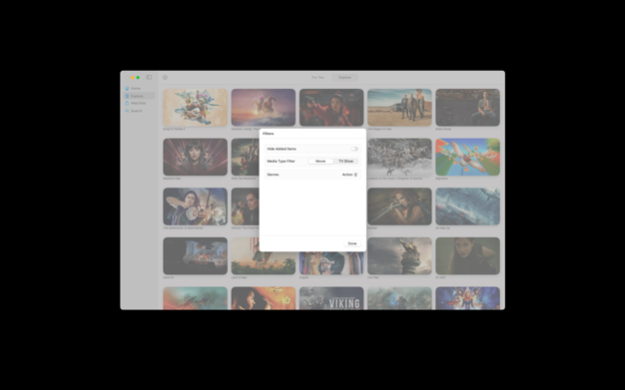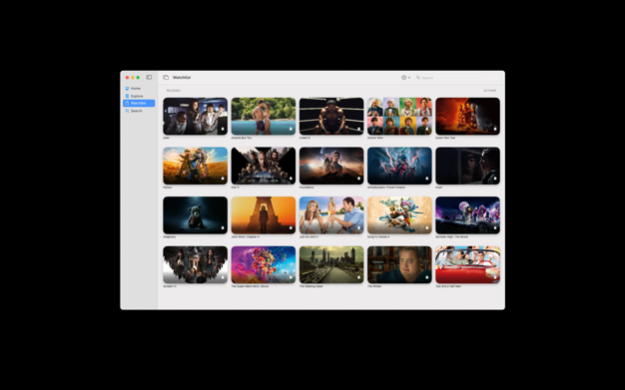Version History
Here you can find the changelog of Cronica since it was posted on our website on 2023-07-06.
The latest version is 2.7.0 and it was updated on soft112.com on 22 April, 2024.
See below the changes in each version:
version 2.7.0
posted on 2024-04-15
Apr 15, 2024
Version 2.7.0
What's new in 2.7.0:
• Added support for the French and Italian language; special thanks to Pierre Quéré and Kevin Manca for helping bring Cronica to more people!
• Season's Details: See an overview for each season of your favorite shows.
• Customize the hour and minute for the notifications.
• Added an option to turn off the confirmation to mark an episode as watched.
• Improved UI and UX.
• General bug fixes.
version 2.6.8
posted on 2024-02-19
Feb 19, 2024
Version 2.6.8
In this version: fixed a bug where some screens couldn't be dismissible.
Feel free to send your reports and feedback to contact@alexandremadeira.dev. Thank you for choosing Cronica. If you enjoy the app, please consider using the Tip Jar or sharing it with your friends.
version 2.6.7
posted on 2024-02-09
Feb 9, 2024
Version 2.6.7
What's new in 2.6.7:
• Added support for the Slovak language; special thanks to Tomáš Švec for helping bring Cronica to more people!
• Enhanced animations.
• Improved UI and UX.
• General bug fixes.
Feel free to send your reports and feedback to contact@alexandremadeira.dev. Thank you for choosing Cronica. If you enjoy the app, please consider using the Tip Jar or sharing it with your friends.
version 2.6.6
posted on 2024-01-24
Jan 24, 2024
Version 2.6.6
Fixed an issue with the Welcome screen not being dismissible.
version 2.6.5
posted on 2023-11-22
Nov 22, 2023
Version 2.6.5
What's new:
• A Menu Bar app for Up Next will let you quickly mark your upcoming episodes as watched.
• The Trending widget will recommend your four titles each day.
• Better support for Menu Bar items.
• Trending Keywords is now available on the Mac.
Thank you for your support, you can send feedback or report bugs to contact@alexandremadeira.dev.
version 2.6.4
posted on 2023-10-26
Oct 26, 2023
Version 2.6.4
What's new:
New option to skip episode on Up Next using the context menu.
General bug fixes.
You can report bugs or send your suggestions at contact@alexandremadeira.dev.
Thank you for using Cronica.
version 2.6.1
posted on 2023-08-31
Aug 31, 2023
Version 2.6.1
In this build:
Improved 'In Production' filter.
Fixed missing context menu in Search.
You can send your suggestions and bug reports to contact@alexandremadeira.dev. Thank you for using Cronica!
If you enjoy it, please share the app with your friends and family and consider leaving a review.
version 2.5.9
posted on 2023-08-29
Aug 29, 2023
Version 2.5.9
Bug fixes.
You can send your suggestions or bug reports to contact@alexandremadeira.dev.
Thank you for using Cronica!
version 2.5.8
posted on 2023-08-24
Aug 24, 2023
Version 2.5.8
Fixes some items not appearing on 'Release' smart filter after release date.
You can send your suggestions or bug reports at contact@alexandremadeira.dev.
Thank you for using Cronica.
version 2.2.3
posted on 2023-08-13
Aug 13, 2023
Version 2.2.3
What's New:
• Introducing Cronica Link: Share Movies and TV Shows using a Cronica Link, allowing seamless in-app viewing. (Beta feature, toggle it on in Behavior settings).
• Expanded Language Support: Now available in Chinese, Italian, Korean, and more.
• Sort option added to Watchlist.
What's Improved:
• Streamlined Style Options: Enhancements have been made to List and Style options for improved usability and clarity.
• Up Next Sorting: Priority is given to recently watched series for more effective content organization.
• Enhanced Filters: 'Is Watching' and 'Not Watched' filters have been improved for better content sorting.
• Sync System Enhancements: Various improvements have been made to the sync system for smoother performance.
What's Fixed:
• Production Companies Screen: Fixed an accessibility issue preventing access from Search.
• Lists Description: Lists now correctly display their description on the Home screen.
• Localization: Addressed missing Spanish localization.
• Watched Symbol: Ensured consistency of the 'watched' symbol throughout the entire app.
• Release Date Fallback: Release Date now falls back to the production region when unavailable in your region.
Special thanks to Aaron, Alexander, Luis, Simon, and Jean for providing feedback and suggestions for this version.
Thank you for using Cronica! I hope you enjoy these new features and improvements.
Your feedback helps make Cronica even better.
version 2.2.2
posted on 2023-07-29
Jul 29, 2023
Version 2.2.2
What's new in Cronica 2.2.2:
• Improved icon support for title status on cards, posters, and list items.
If you have feedback or suggestions, please send them to contact@alexandremadeira.dev.
If you're enjoying Cronica, please consider leaving a review.
Thank you for using Cronica!
version 2.1.9
posted on 2023-07-17
Jul 17, 2023
Version 2.1.9
Fixed a bug where "Open List Selector when adding an item" was not being respected.
You can report bugs or send suggestions to contact@alexandremadeira.dev.
If you are enjoying Cronica, please consider leaving a review.
Thank you for using Cronica.
version 2.1.8
posted on 2023-07-10
Jul 10, 2023
Version 2.1.8
Cronica 2.1.8:
• Redesigned title's detail page with improved header and quick actions buttons.
• Notifications now arrive in the early morning instead of midnight.
• New settings options:
- Auto open list selector when adding a new item.
- Confirmation prompt for item removal (works on details page).
- Remove from pin when marked as watched.
• Click release date for additional details like country and release type.
• Card style now displays up to 2 lines of text for the title.
• Automatically add the first episode of a newly added TV show to Up Next.
Special thanks to Aaron, Alexander, Jean, and Simon for their valuable feedback.
Stay tuned for more upcoming improvements. Send your feedback to contact@alexandremadeira.dev.
Thank you for using Cronica!
version 2.1.7
posted on 2023-06-18
Jun 18, 2023
Version 2.1.7
Cronica 2.1.7:
• New 'Watching' filter for easily tracking your current TV shows.
• Enhanced TV show info: Now displays if a series has ended.
• UI tweaks for a better user experience.
• Bug fixes: Resolved minor issues.
Users syncing with TMDB, I value your input to further enhance this feature. Please provide feedback to improve your synchronization experience.
For feedback or suggestions, contact me through the in-app function or email at contact@alexandremadeira.dev.